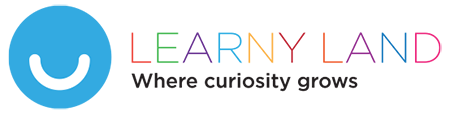Do you have any doubts about Learny Land Pass?
We love helping you! Take a look at the Frequently Asked Questions (FAQ) here.
Is Learny Land Pass free?
You have a 7 day free trial after you agree to the monthly or yearly subscription. You will be charged once the trial expires.
How do I cancel my subscription?
We’re sorry to see you go!
Please follow these instructions:
Purchased on iOS
1. Make sure you’re signed in with the Apple ID that you used to subscribe
2. Go into your Settings > Your Name > iTunes & App Store
3. Tap ‘View Apple ID’
4. Tap Subscriptions > Learny Land Pass
5. Turn off ‘Auto-Renewal’
Purchased on Google Play
1. Open the Play Store app on your device
2. Tap the profile icon in the top right corner
3. Tap Payments & subscriptions
4. Select Subscriptions
5. Scroll down and tap Learny Land Pass
6. Tap ‘Cancel your subscription’
How do I manage my subscription?
Follow the instructions below for the platform where you originally purchased your subscription.
Purchased on iOS
1. Make sure you’re signed in with the Apple ID that you used to subscribe
2. Go into your Settings > Your Name > iTunes & App Store
3. Tap ‘View Apple ID’
4. Tap Subscriptions > Learny Land Pass
Purchased on Google Play
1. Open the Play Store app on your device
2. Tap the profile icon in the top right corner
3. Tap Payments & subscriptions
4. Select Subscriptions
5. Scroll down and tap Learny Land Pass
I purchased a subscription but can’t login! What should I do?
If you purchased a subscription, first try using the “Restore Purchases” option on the bottom right of the paywall screen. Our servers should detect your purchase and then give you access to the game.
You can start playing now or you can create a username and password to sign in on multiple devices.
To create a username to sign in on multiple devices:
- Go to the home, press the “Information” icon on the top left screen.
- Resolve the sum and go to “Account”
- Create an account with your email and password.
How do I transfer my subscription to another device?
If you’ve got a Learny Land Pass account, it’s as simple as signing in to your account on your second (or third!) device. All your purchases, subscription details and information will be transferred over automatically.
Don’t have an account yet? Signing up is an easy way to access your subscription on all your devices. Here’s how to sign up:
- Download Learny Land Pass from your app store of choice
- Head to the Information section, found in the upper right corner
- Go to the Account tab
- Click on ‘Create Account’
How many children may I register per account?
You can register all children you need on one Learny Land Pass account. You can register them after purchasing your subscription. Multiple children can use Learny Land Pass at the same time, if they are using different devices.
How do I create more users?
- Head to the Information section, found in the upper right corner
- Go to the Users tab
- Click on ‘New profile’
Does Learny Land Pass collect any private data on my child?
Nope. We are COPPA-compliant and do not collect any private data from children.
I have other questions. Is there a contact email?
If you have any other questions, send an email to our support team at support@learnyland.com